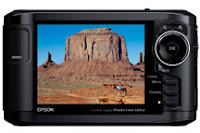
The Epson P-5000 arrived today, and it's actually quite impressive on first look. The screen is gorgeous and huge. 4" doesn't sound like much but when you look at that after looking at the back of your dSLR, it's quite impressive. In (very minimal) tests, it seems to pull my CR2 files off the CF cards and display them on screen as advertised. Immediately of course I wanted to see how it would integrate with Aperture. As expected since it's basically just a hard drive, you have to point Aperture to the devices "Backup" folder to copy content off of it. But in thinking of a way to automate this process, I've created an Automator script that does all of the following automatically. First, I plug the P-5000 into my MacBook Pro, and then…
- An folder action detects the drive and kicks into gear.
- Content from the P-5000's "Backup" folder is copied to the external FW drive, which we'll call FW1. (The script does not overwrite existing files, so there's no duplicate copying going on)
- The P-5000 is ejected from the desktop
- The content just copied to FW1 is now copied again to FW2 (this is my backup drive).
That's it… I now have three copies of my images, and once I'm satisfied that the files on FW1 and FW2 are intact, I can delete them from the P-5000 (this could be automated too, but I never automate deletions). The next step, which is quite easy but I'll get to later, is importing (by reference!) these new images into Aperture, with metadata applied. Of course before doing that I need to do my geotagging, so we'll see what I can automate on that front later. That's pretty cool… I can simply plug in my P-5000 and walk away. When I come back, I have pictures in Aperture, and backups already made. Eventually I'll post details of how it's all done, once I get the rest of the puzzle in place.
